Scoriet – An open source program generator
Scoriet is a program generator that generates source code using templates. At the moment, limited to PHP and MySQL, the future of the tool is still open!
A brief history
Scoriet is an artifact from (S) Source (C) Code and ‘Oriet’. Oriet means loosely translated in Latin he / she / it will arise. So the meaning of the word is “source code will arise”.
Scoriet was formerly called ClassMax, which initially served to create a class for PHP, without GUI / Frontend CRUD (create, read, update, delete) pages. Later I also developed templates for a CRUD RAD pattern and the name ClassMax was somewhat too little. Different names followed like TotalSourceMaker or NabooGenerator … but Scoriet made the race!
The idea for Scoriet came to me about 20 years ago, first developed in Visual Basic 6.0 and then refined. What would be if there was a generator that only generated a database, a program, then we would save weeks, months of work, since when we create a new file in the database, we just have to press a button Data capture / data maintenance is ready, we only care about the evaluation or the programs that need the data. No tables, no forms, no PDF output (CRUD), etc. more difficult to program.
WinDev opened up new ways and possibilities for me. From 2012 (WinDev 17) WinDev got the possibility to execute code dynamically. However, the source code for the execution (to analyze templates, parse and merge to a source code) required a lot of work and several attempts, so the development of Scoriet took years. Unfortunately Scoriet is still not quite finished, it will unfortunately never be due to the matter and is therefore constantly developed further.
Templates
Now Scoriet can run two different template programming languages. First the own template language (similar to Smarty) and, of course, directly the programming language of WinDev itself, namely W-Language. This makes it possible to create extremely complex templates. Each template can be related to the project, all tables, a table, or specific tables. Even the link between the tables can access the templates! You can access the entire database within the template, so you have all options open!
Scoriet compiles the templates and WinDev dynamically executes this source code, which in turn generates the source code for your generated application!
Scoriet has no fixed source code that is inserted somewhere, so Scoriet is universally applicable for: PHP, Laravel, Yii, Zend, Symfony, Python, Ruby on Rails, C ++, C #, VB.NET, Swift, X-Code, Cobol, Basic (VB-Dos, VB6, QBasic, etc.), and many, many other programming languages! Virtually all programming languages that store the source code in plaintext files can be generated with Scoriet. However, a separate template has to be developed for each programming language.
Scoriet naturally allows you to create templates and of course to import templates from other programmers. You can modify the built-in templates and save them as a template!
Scoriet provides a rather primitive PHP template, please forbearance, my time is at the moment only for the essential things. This template should only demonstrate the possibilities. Help is urgently needed for templates!
MySQL and MariaDB
Scoriet imports a MySQL/MariaDB database (later it is also planned to import other databases, MS-SQL is already in process) into the own database (HyperFile Classic, HFSQL client / server is also planned later) and this own database is the basis for the Generator that generates the final source code using a template. If you use another database, you can import it into a MySQL/MariaDB database first!
Open source
Scoriet is from the end of 2017 open source, so I ask for donations to further develop Scoriet, the source code is available for the time being only on request by email, later planned Scoriet to be made available on Sourceforge or Github.
Optional registration
Scoriet requires a registration, but this is optional. Every user who registers will receive an email (no spam !!!), if something changes with Scoriet, new templates are added, Scoriet further functions, etc. received! Privacy is important to us, we do not sell emails, spam is strictly forbidden!
Community
Recommend Scoriet, so the community grows and Scoriet becomes a powerful tool, not only for PHP but also for many other programming languages!
Help us
We need some help: If someone is familiar with PHP Yii, PHP Laravel 5x or other good PHP Framewort, please contact us, we want to install a template in the next version.


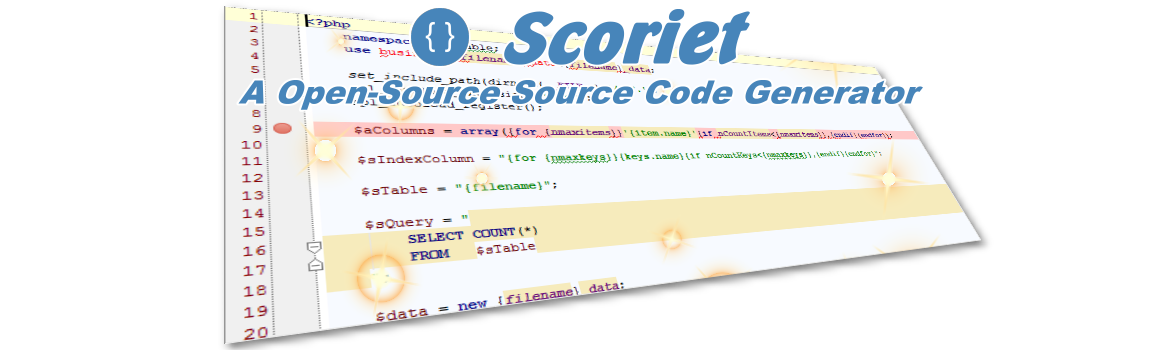
Je suis un développeur en utilisant les produits pcsoft, alors je cherche à travailler en collaboration avec vous
Good day,
I just installed the SCORIET 64 bit beta 10 on:
windows 7 64 bit sp1
Intel i7 3770 , 16GB RAM
The installation was very smooth without problems but the program did not run AT ALL, not even once.
I get this error message:
Error at line 3 of Global Procedure _ExecuteVbs process.
Automation object (‘MSScriptControl.ScriptControl’) not installed on your system.
—– Technical Information —–
Project : Scoriet
WL call:
Process of ‘Global Procedure _ExecuteVbs’ (SET_GlobalProcedures._ExecuteVbs), line 3, thread 0
What happened?
Automation object (‘MSScriptControl.ScriptControl’) not installed on your system.
Error code: 2202
Level: fatal error
Dump of the error of ‘wd220vm64.dll’ module (22.0.318.0).
Identifier of detailed information (.err): 2202
Debugging information:
__AlloueAutomation
Additional Information:
EIT_PILEWL :
Global Procedure _ExecuteVbs (SET_GlobalProcedures._ExecuteVbs), line 3
Global Procedure Win32_Process2 (SET_GlobalProcedures.Win32_Process2), line 24
Initializing Scoriet (), line 261
EIT_DATEHEURE : 31/07/2018 19:47:37
EIT_TYPE_WDFILE :
EIT_IDCODE :
Help
Please try the 32-bit version of scoriet, maybe your installation of windows 7 is not fully 64-bit compatible?!
Hello,
I got this after setup:
“Error at line 36 of Procédure globale EnvoieEmail process.
EmailRunApp function called.
Unable to load C:\Program Files (x86)\Scoriet\wd220mess64.dll DLL
System Error Details:
The specified module could not be found.
(126)
**********************************************
—– Technical Information —–
WL call:
Process of ‘Procédure globale EnvoieEmail’ (ProcéduresUtilitairesVM.EnvoieEmail), line 36, thread 0
‘EmailRunApp’ function, syntax 0
What happened?
Unable to load C:\Program Files (x86)\Scoriet\wd220mess64.dll DLL
Error code: 1065
Level: fatal error
System error code: 126
System error message:
The specified module could not be found.
Dump of the error of ‘wd220vm64.dll’ module (22.0.318.0).
Identifier of detailed information (.err): 1065
Debugging information:
DLL qui provoque le chargement : WDVM
DLL a charger : wd220mess64.dll
DLL chargee : C:\Program Files (x86)\Scoriet\wd220mess64.dll
Chemin des DLL : C:\Program Files (x86)\Scoriet
Chemin de l’EXE : C:\Program Files (x86)\Scoriet\
Fonction (10,394)
Additional Information:
EIT_PILEWL :
Procédure globale EnvoieEmail (ProcéduresUtilitairesVM.EnvoieEmail), line 36
Clic sur FeedBack (WD_AfficheException.FeedBack), line 1
Global Procedure _ExecuteVbs (SET_GlobalProcedures._ExecuteVbs), line 3
Global Procedure _ExecuteVbs (SET_GlobalProcedures._ExecuteVbs), line 3
Global Procedure Win32_Process2 (SET_GlobalProcedures.Win32_Process2), line 24
Initializing Scoriet (), line 261
EIT_DATEHEURE : 14/12/2018 19:41:05
EIT_TYPE_WDFILE :
EIT_IDCODE : “
Scoriet sounds very promising. Does it require some specific version of Windev?
Yes, you need WinDev 25 for this release. But I uploaded all sources in plain text in Github, maybe you can copy some needed sources?
Hi, I have installed 32bit scoriet (open source) and everything is fine. I created a simple database to test scoriet and I must say that everything went well. The only thing I couldn’t figure out is the “Login” start page. Could you kindly provide me with some useful details about it, because I can’t go on exploring the app developed with scoriet (open source)
Thank you
Good evening, I installed the software successfully. I made a small test database to test the software complete with data. I later started the software to create the raw pages in php and everything went smoothly. I launched the php application with the command tttps://localhost/name and a login page appeared. What credentials do I log in with? Is it possible to bypass the login phase? Thank you Luca by Italy
The credentials are:
Username: admin
Password: admin
hope this helps?!
Unfortunately the system gives me the following error: “SQLSTATE [42S02]: Base table or view not found: 1146 Table ‘comune_italia.users’ doesn’t exist!” sorry
Is it necessary to create a ‘user’ table inside the database?
Thank you
If you need to create a ‘users’ table please indicate the correct structure of the table
Thank you
It is in the “scoriet” installation directory, please have a look for “users.sql”
thank you!
A thousand thanks. Problem solved.
I wanted to clarify that I am trying to get closer to the world of php programming.
Now I can test my little test database.
If I need, I will ask for help.
Thanks again very much
You’r welcome!
Thanks for using Scoriet, but this project is intended for advanced users, who know how to change the code, maybe add another template for maybe Laravel?! But you’r welcome to test and try out my simple project, which was only to demonstrate the abilities of the generator! This project has for sure a lot of lacks and maybe not really safe for end users. Please do not use this code for production?!
Yours
Alexander Predl
Thanks Alexander for the clarifications. I can reassure you that the code will not be used for production but only for personal educational purposes.
Soon
Luca